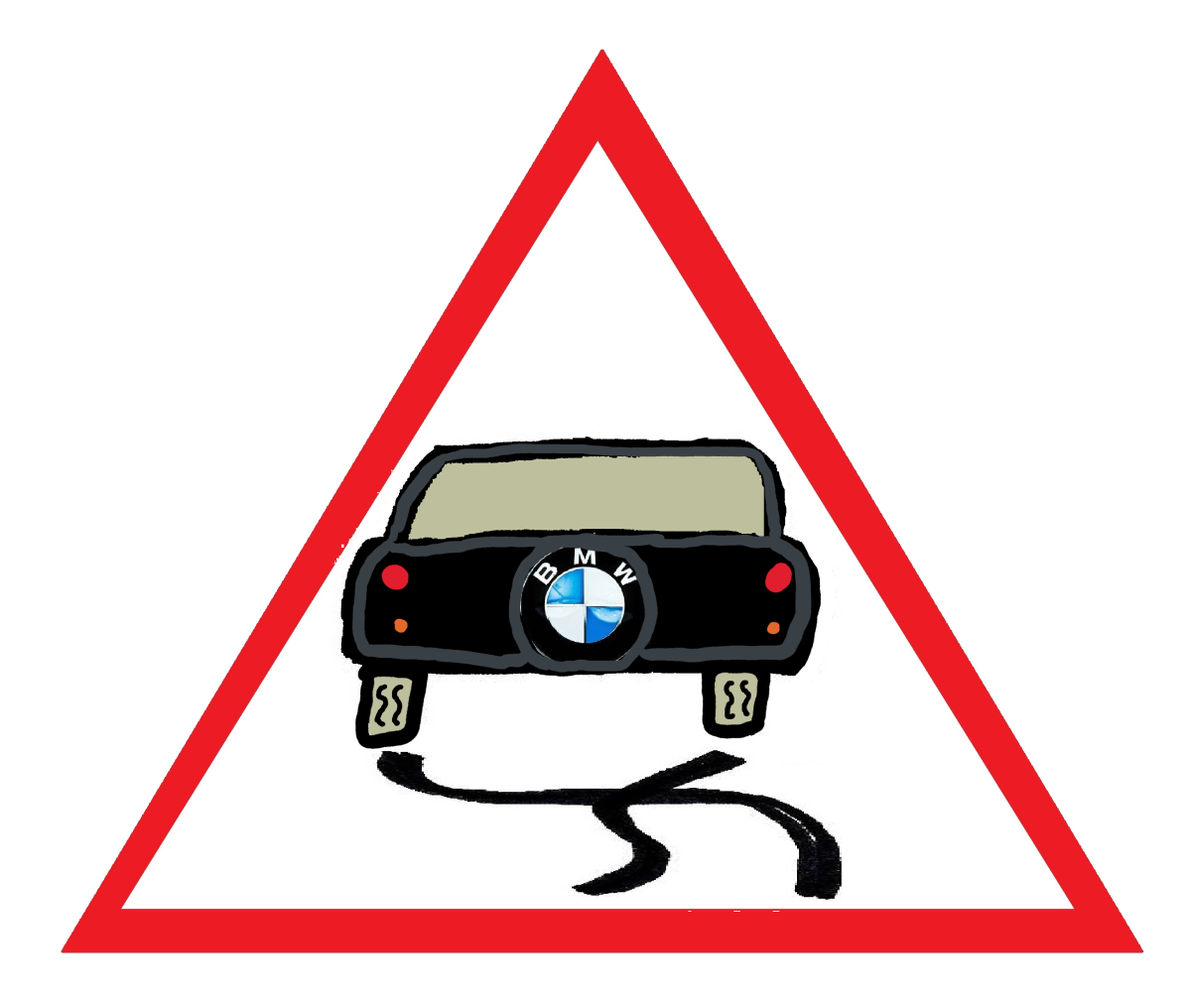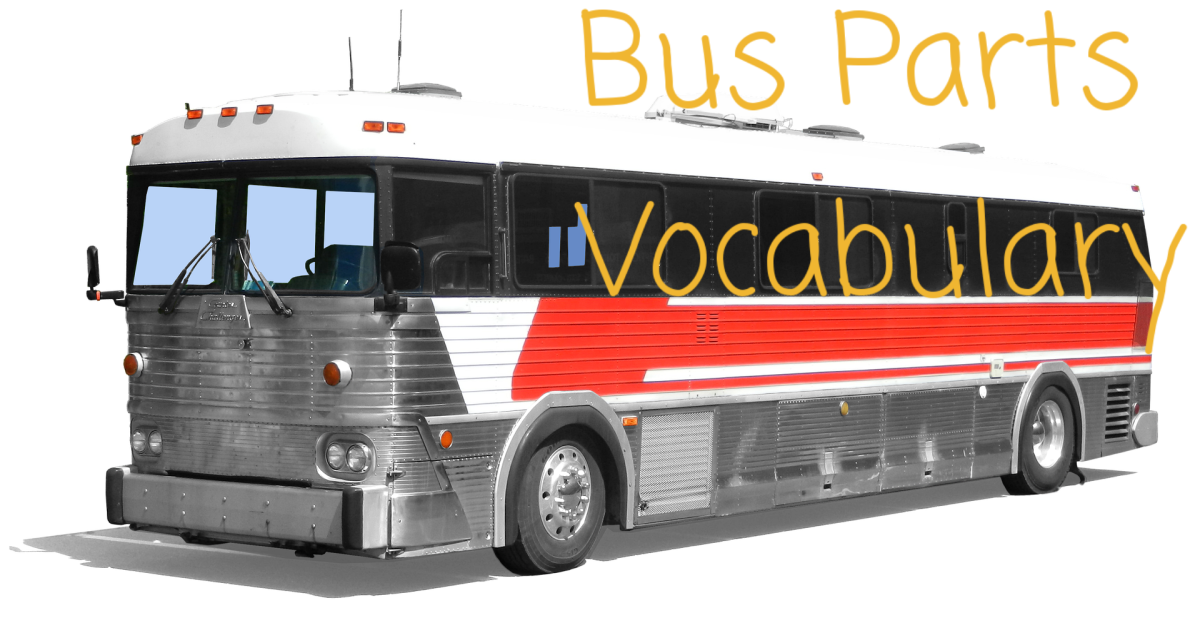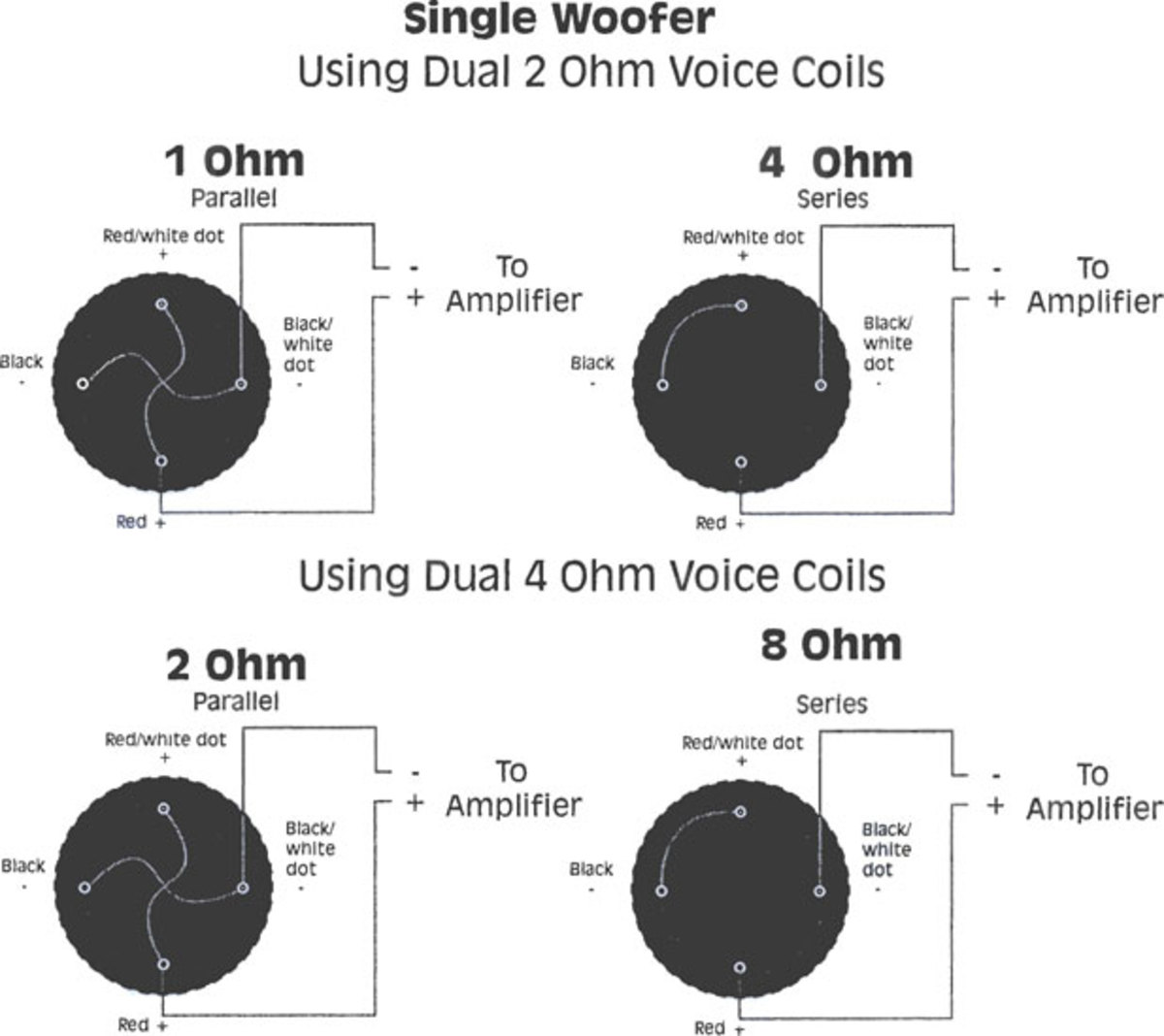How to Install LED Bar Projector Headlights on the 2012 Honda Civic
2012 Honda Civic LED Bar Projector Lights

Preparations and Tools
Tools and Preparations
The complete removal of the stock headlights and installation of aftermarket projector headlights on your 2012 Honda Civic should take under half-an-hour but total time from set-up to clean-up will be around 45-60 minutes. Due to the fact that the bumper must be completely removed to install these lights the process may be somewhat more involved than other headlight guides we have created.
Work Area Preparations:
Rvinyl recommends that you clean and prepare both your vehicle prior to installation and your work area as well. Please ensure that the installation area dry and shielded from the elements.
In addition to the precautions listed above, we also suggest that you use a sheet or tarp as a staging area for the components you will be removing and installing as doing so will protect the the stock and replacement lights.
Recommended Installation Tools:
- A Phillips head screwdriver
- A 1/4-inch drive ratchet
- A 6-inch extension
- A 10mm socket
- A 5mm Allen socket
- A trim pad remover
Safety Gear:
Whenever you work on any car protective eye-wear such as goggles should be worn. In addition, you may want to use a pair of work gloves as you will be remove sharp, plastic pieces such as the bumper.
Suggested Projector Headlight Installation Tools

Step 1 - Open the hood

Open the hood to expose the 5mm Allen bolts and some of the 10mm bolts you will need to remove to access the headlight.
Step 2 - Remove 12 plastic clips
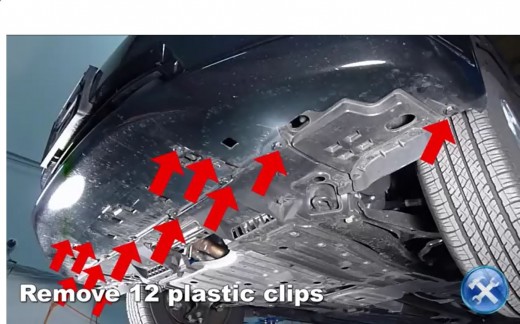
Remove twelve plastic clips from underneath the bumper using the trim pad remover.
Step 3 - Remove Phillips head screw

Remove the hidden Phillips head screw from the fender well.
Step 4 - Remove two 5mm Allen bolts

Remove two 5mm Allen bolts holding the bumper to the radiator support.
Step 5 - Remove two plastic clips

Remove two plastic clips.
Step 6 - Remove front bumper

Remove the front bumper carefully.
Step 7 - Remove impact absorbing foam

Carefully remove impact resistant foam.
Step 8 - Remove 10mm bolt
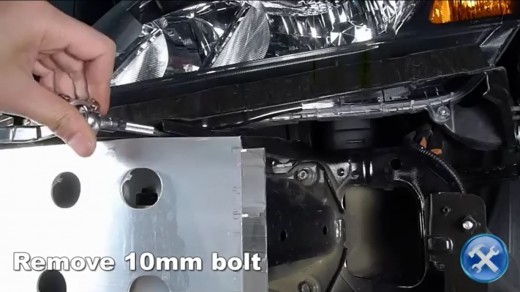
Remove 10mm bolt from behind bumper area.
Step 9 - Remove 10mm bolt

Remove second of three 10mm bolts.
Step 10 - Remove 10mm bolt holding frame to vehicle

Step 11- Remove headlight and disconnect harness

Pull out headlight slightly and disconnect harnesses.
Step 12 - Remove 10mm bolt connecting bracket to stock headlight

Remove 10mm bolt connecting bracket to stock headlight.
Step 13 - Remove headlight bracket

Remove stock headlight bracket. You will use the bracket to affix the aftermarket headlight shortly.
Step 14 - Install bracket onto new headlight

Install the stock bracket on the new headlight.
Step 15 - Connect harness and place in stock location

Connect headlight harness and place in stock location.
Step 16 - Replace hardware and tighten two 10mm bolts
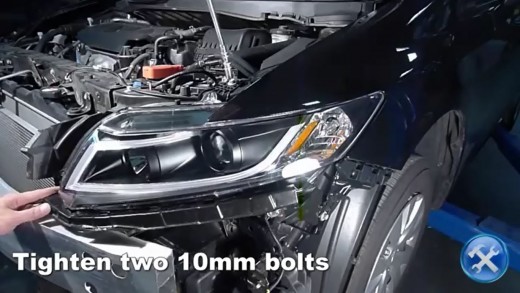
Replace hardware and tighten the two 10mm bolts.
Step 17 - Tighten 10mm bolts
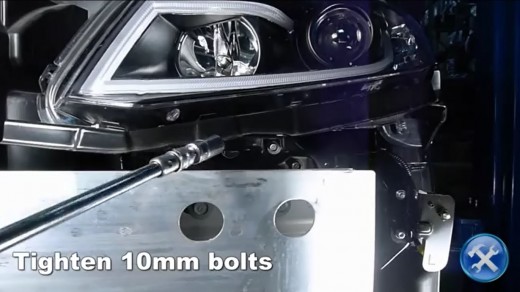
Tighten 10mm bolt behind bumper.
Step 18 - Replace impact absorber

Replace impact absorbing foam.
Step 19 - Replace front bumper
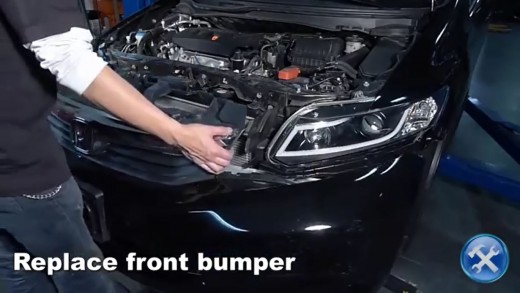
Reseat front bumper in stock location.
Step 20 - Replace two plastic clips

Replace two plastic clips.
Step 21 - Tighten two 5mm Allen bolts

Tighten two 5mm Allen bolts.
Step 22 - Replace Phillips head screw

Replace Phillips head screw in fender well.
Step 23 - Replace 12 plastic clips

Replace 12 plastic clips from under bumper.
Step 24 - Close the hood

Close the hood.
Test all lights prior to taking your car out on the road.
2012 Honda Civic LED Bar Projector Headlights Installation Video
References
- Headlamps
he earliest headlamps were fueled by acetylene or oil and were introduced in the late 1880s. Acetylene lamps were popular because the flame was resistant to wind and rain. - Honda Civic Sedan 2006-2012 LED Halo Black Smoke Projector Headlights
Custom headlights designed for your Honda Civic Sedan 2006-2011 are performance engineered.Customize your ride with LED Halo Black Smoke Projector Headlights by Spec-D Tuning. - How to Install 2012 Honda Civic LED Bar Projector Headlights - YouTube
http://www.rvinyl.com/Custom-Headlights-2LHP-CV064JM-TM.html | Honda Civic Sedan 2006-2011 LED Halo Black Smoke Projector Head Lights Honda with these replac...